Mentioning a member
Method#
/send-text#
POST https://api.z-api.io/instances/YOUR_INSTANCE/token/YOUR_TOKEN/send-text
Header#
| Key | Value |
|---|---|
| Client-Token | ACCOUNT SECURITY TOKEN |
Concept#
This method is responsible for mentioning participants in a group.
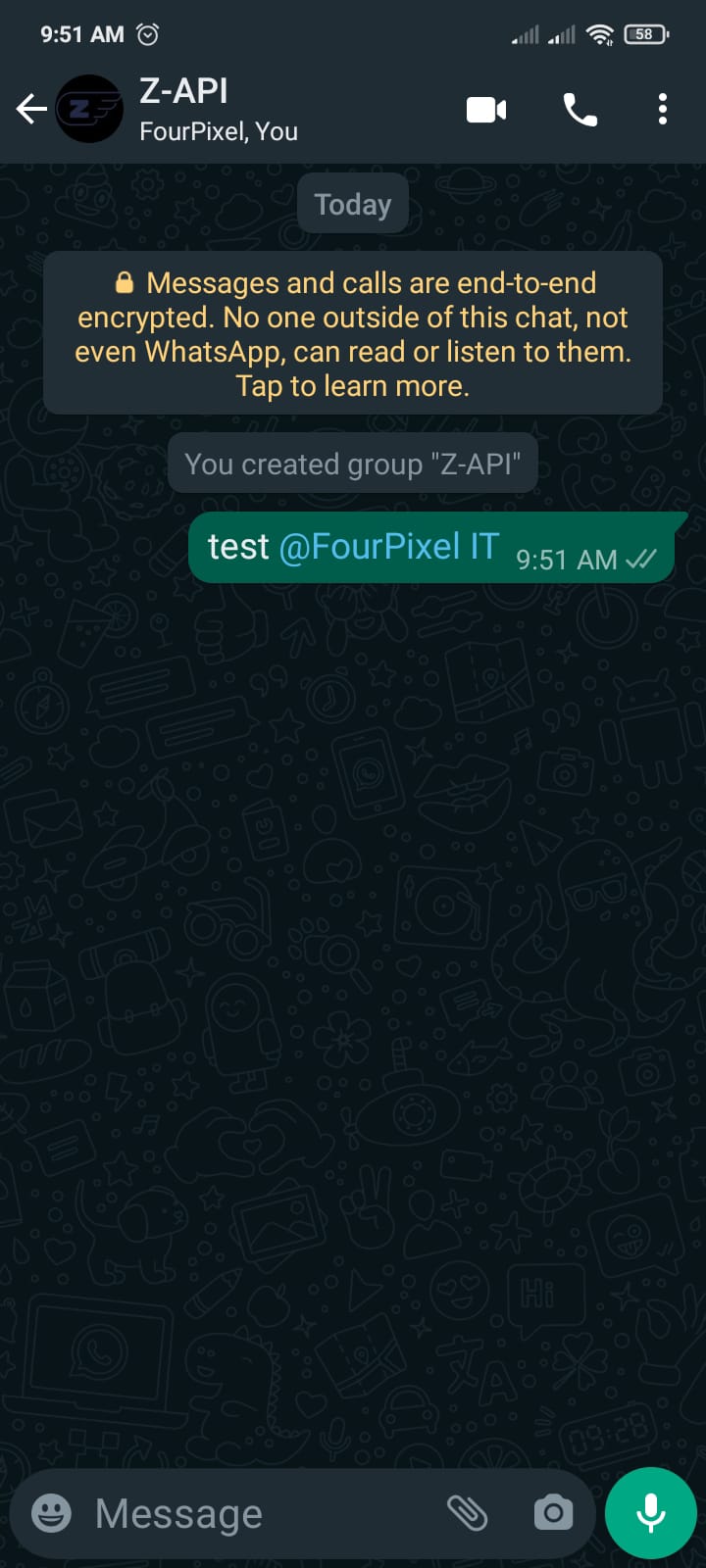
Attributes#
Required#
| Attributes | Type | Description |
|---|---|---|
| phone | string | The group ID where the participants will be mentioned. |
| message | string | Text to be sent. It should include the @ symbol with the number. |
| mentioned | array | Numbers to be mentioned. |
Opcionais#
| Atributos | Tipo | Descrição |
|---|---|---|
| delayMessage | number | In this attribute a delay is added to the message. You can decide between a range of 1 - 15 secs (this is for how many seconds it will wait to send the next message EX: “delayMessage”:5,). The default delay is between 1 - 3 secs. |
Request Body#
Mention everyone in the group.#
This method allows you to mention multiple members of a WhatsApp group without the need to explicitly include the '@' before the numbers. This is useful for tagging multiple members at once.
Response#
200#
| Atributos | Tipo | Descrição |
|---|---|---|
| zaapId | string | id on z-api |
| messageId | string | id on whatsapp |
| id | string | Added for compatibility with Zapier, it has the same value as the messageId. |
Exemplo
405#
In this case certify that you are sending the correct specification of the method. This means, verify if you sent a POST or GET as specified at the beginning of this topic.
415#
In case you receive 415 error, make sure to add the “Content-Type” of the object you are sending in the request headers, mostly “application/json”
Webhook Response#
Link to webhook response (on receipt)