Send audio
Method#
/send-audio#
POST https://api.z-api.io/instances/YOUR_INSTANCE/token/YOUR_TOKEN/send-audio
Header#
| Key | Value |
|---|---|
| Client-Token | ACCOUNT SECURITY TOKEN |
Concept#
Method responsible for sending audios to your chats, you can work with two types of audios which are:
By link, where you have an audio hosted somewhere on the internet and it sends the audio’s link
By Base64. If you have opted for this option you will need to have a method on your website to convert the audio to Base64.
Sizes and formats#
WhatsApp limits the sizes of files and its politics constantly changes and because of that we always recommend that you verify directly on WhatsApp’s website.
In this link you can find everything that you need to know about formatting and file sizing.
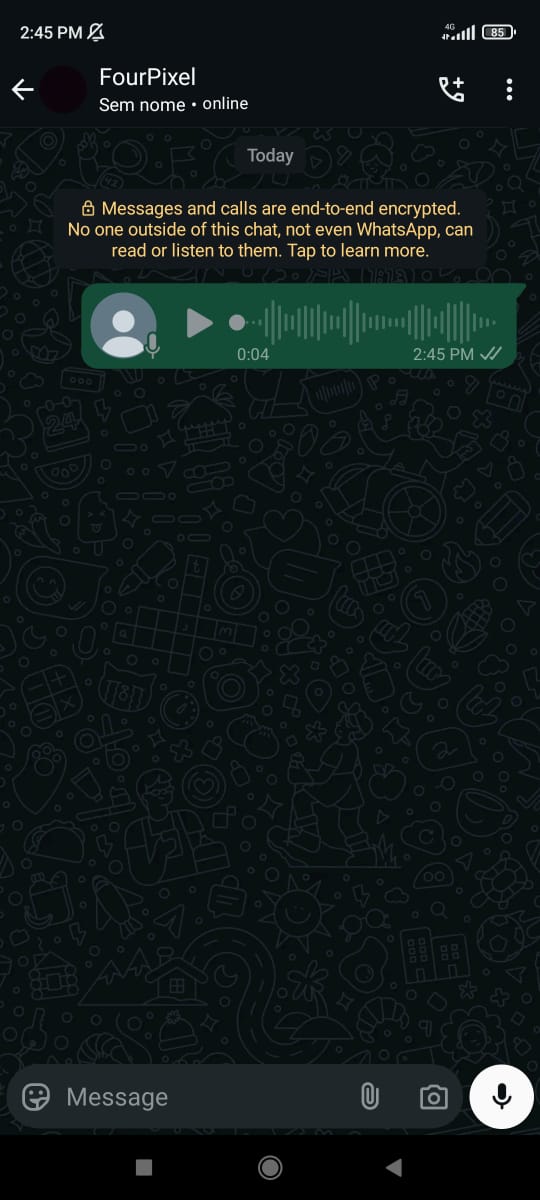
Attributes#
Required#
| Attributes | Type | Description |
|---|---|---|
| phone | string | Recipient (or group ID in case you want to send it to a group) telephone number in the format DDI DDD NUMERS Ex: 551199999999. IMPORTANT only send numbers without formatting or a mask |
| audio | string | audio’s link or its Base64 |
Opcionais#
| Attributes | Type | Description |
|---|---|---|
| messageId | String | Attribute used to answer a chat message. All you have to do is add the messageID of the message that you want to respond to this attribute |
| delayMessage | number | In this attribute a delay is added to the message. You can decide between a range of 1 - 15 secs (this is for how many seconds it will wait to send the next message EX: “delayMessage”:5,). The default delay is between 1 - 3 secs. |
| viewOnce | boolean | Defines wether it will be a view once message or not |
| async | boolean | If enabled, the request will immediately respond with success, and the file processing will be performed in the background. The sending process can be tracked through delivery webhook. |
| waveform | boolean | Defines if the audio will be sent with waveform |
Request Body#
Sending using URL
Sending using Base64
Response#
200#
| Attributes | Type | Description |
|---|---|---|
| zaapId | string | id on z-api |
| messageId | string | id on whatsapp |
Exxample
405#
In this case certify that you are sending the correct specification of the method. This means, verify if you sent a POST or GET as specified at the beginning of this topic.
415#
In case you receive 415 error, make sure to add the “Content-Type” of the object you are sending in the request headers, mostly “application/json”
Webhook Response#
Link for webhooks response (upon receiving)