Message status
Concept#
This is the message status return webhook
Attention
Z-API does not accept webhooks that aren’t HTTPS
Updating the Webhook#
To update the webhook route, you can do it through the API or through the admin panel.
Tip
You can change all webhooks at once to the same value using this endpoint.
API#
/update-webhook-status#
PUT https://api.z-api.io/instances/YOUR_INSTANCE/token/YOUR_TOKEN/update-webhook-message-status
Header#
| Key | Value |
|---|---|
| Client-Token | ACCOUNT SECURITY TOKEN |
Request Body#
Administrative panel#
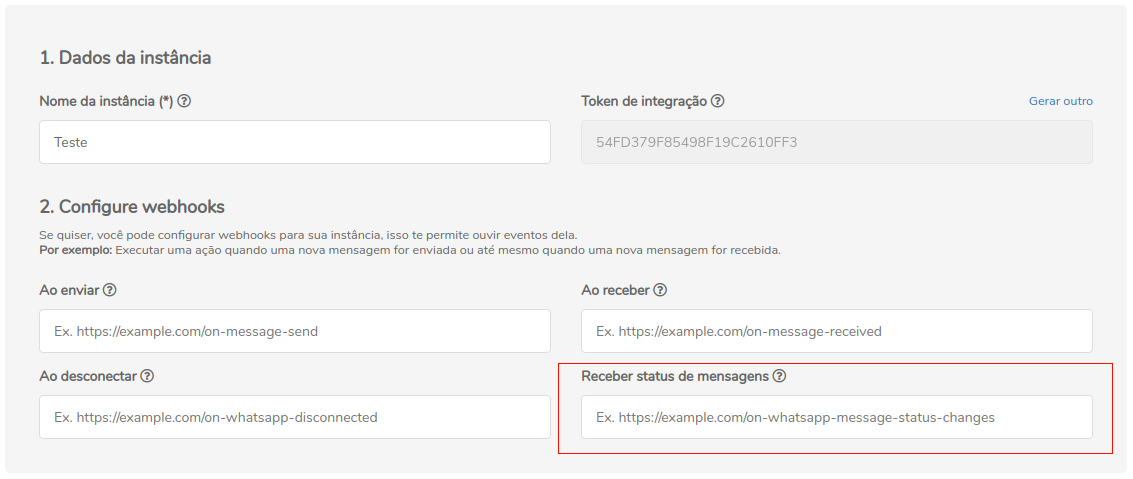
Webhook’s returns#
The possible returns of the on-whatsapp-message-status-changes webhook are registered below:
Response#
| Attributes | Type | Description |
|---|---|---|
| status | string | Message status (SENT - if sent, RECEIVED - if received, READ - if read, READ_BY_ME - if read by you (number conected on your instance) , PLAYED - if heard) |
| id | string | Identifier’s of the message |
| phone | string | Message destination phone number. |
| momment | string | Time when the instance was disconnected from the number. |
| type | string | Instance event type, in this case it will be "MessageStatusCallback". |
200#
405#
In this case certify that you are sending the correct specification of the method. This means, verify if you sent a POST or PUT as specified at the beginning of this topic.
415#
In case you receive 415 error, make sure to add the “Content-Type” of the object you are sending in the request headers, mostly “application/json”