Send product
Method#
/send-product#
POST https://api.z-api.io/instances/YOUR_INSTANCE/token/YOUR_TOKEN/send-product
Header#
| Key | Value |
|---|---|
| Client-Token | ACCOUNT SECURITY TOKEN |
Concept#
In this method, you can send messages of your products. The product feature is only available for business WhatsApp accounts. It is also necessary for the account to have registered products. Operations related to products can be found in the WhatsApp Business section of our documentation.
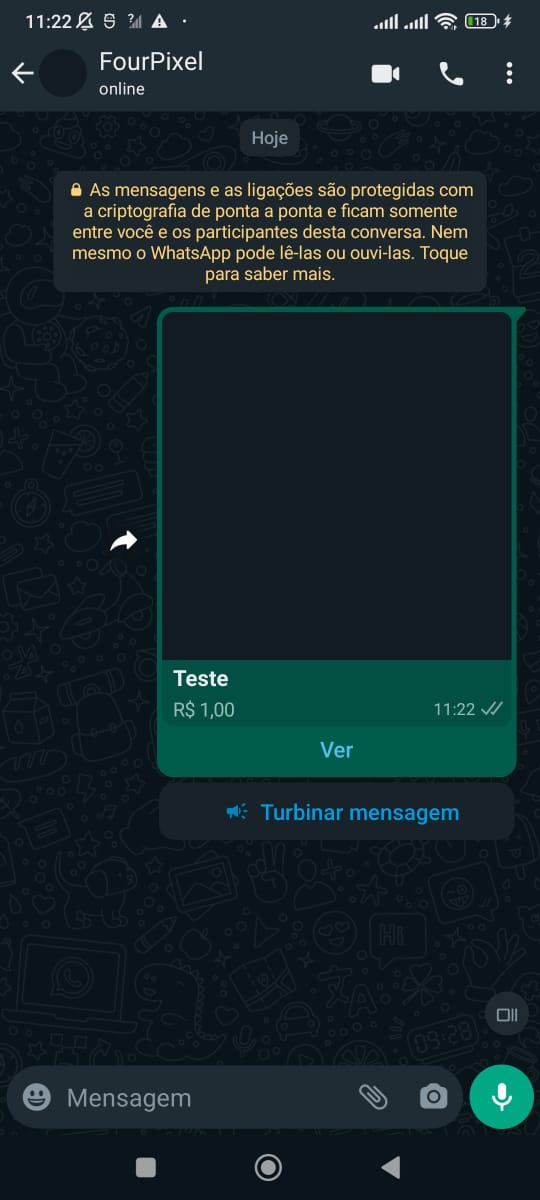
Attributes#
Required#
| Attributes | Type | Description |
|---|---|---|
| phone | string | Recipient's phone number (or group ID for group messages) in the format DDI DDD NUMBER E.g., 551199999999. IMPORTANT Send only numbers, without formatting or mask |
| catalogPhone | string | Phone number of the business account to which the product belongs. |
| productId | string | Product ID. Can be obtained from the API of listing products or via webhook. |
Request Body#
Response#
200#
| Atributos | Tipo | Descrição |
|---|---|---|
| zaapId | string | id in z-api |
| messageId | string | id in WhatsApp |
| id | string | Added for compatibility with Zapier, it has the same value as messageId |
Example
405#
In this case, make sure you are correctly sending the method specification, i.e., check if you sent the POST or GET as specified at the beginning of this topic.
415#
If you receive a 415 error, make sure to add the "Content-Type" of the object you are sending to the headers of the request, mostly "application/json"
Webhook Response#
Link to the webhook response (upon receipt)