Send PTV
Method#
/send-ptv#
POST https://api.z-api.io/instances/YOUR_INSTANCE/token/YOUR_TOKEN/send-ptv
Header#
| Key | Value |
|---|---|
| Client-Token | ACCOUNT SECURITY TOKEN |
Concept#
The acronym PTV comes from "Pre-Recorded Transfer Video".
Method responsible for sending PTV to your chats. You can work with PTV in 2 ways:
By Link: Where you have a video hosted somewhere on the internet and send only the link to it.
By Base64: If you choose this option, you will need to have a method in your application to convert the video to Base64.
Size and formats#
WhatsApp limits the size of files, and its policy changes constantly. Therefore, we always recommend checking directly on WhatsApp's website for the most up-to-date information.
In this link, you will find everything you need to know about file formats and sizes.
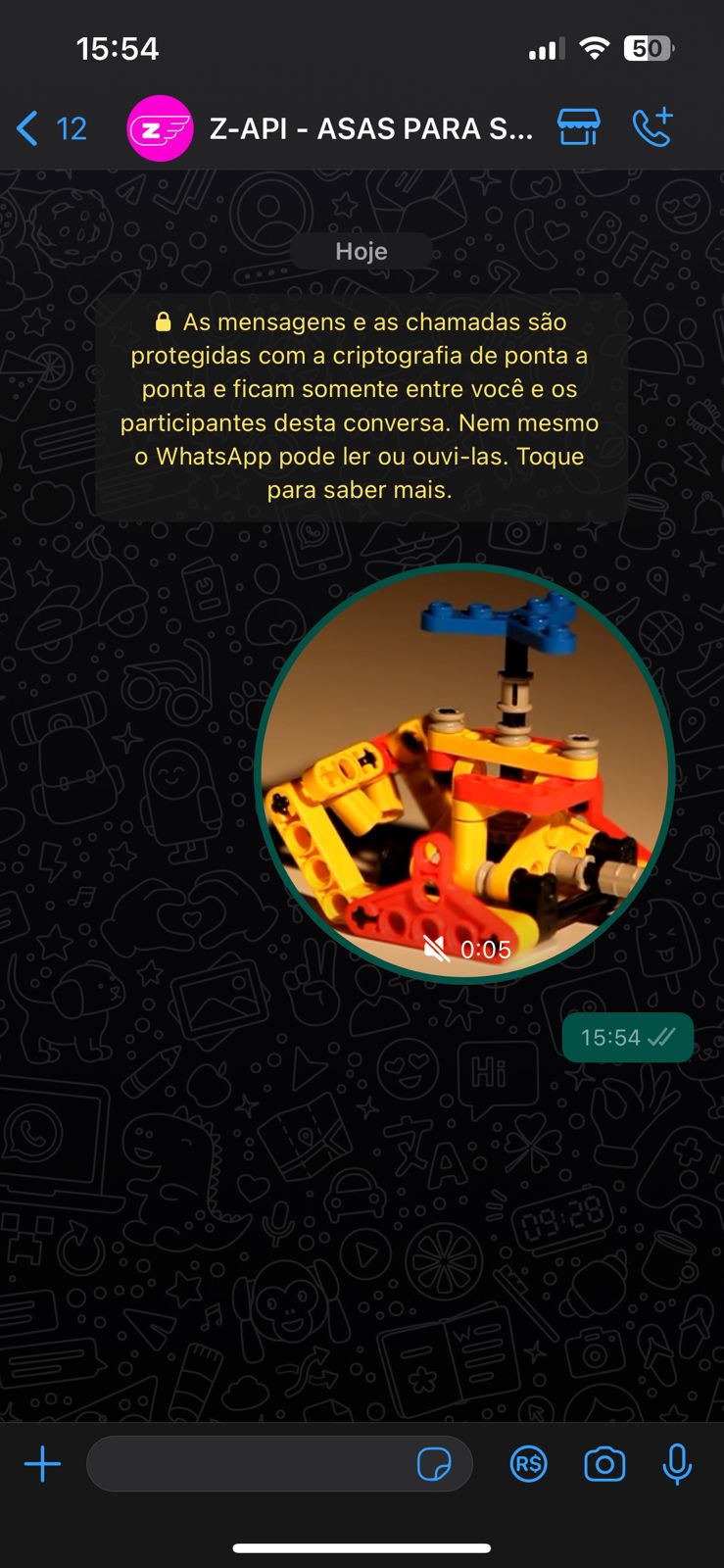 #
#
Atributos#
Required#
| Attributes | Type | Description |
|---|---|---|
| phone | string | Recipient (or group ID in case you want to send it to a group) telephone number in the format DDI DDD NUMERS Ex: 551199999999. IMPORTANT only send numbers without formatting or a mask |
| video | string | Link to the video or its Base64 |
Optional#
| Attributes | Type | Description |
|---|---|---|
| messageId | String | Attribute used to reply to a message in the chat. Simply add the messageId of the message you want to reply to in this attribute |
| delayMessage | number | In this attribute a delay is added to the message. You can decide between a range of 1 - 15 secs (this is for how many seconds it will wait to send the next message EX: “delayMessage”:5,). The default delay is between 1 - 3 secs |
Request Body#
Sending using URL
Sending using Base64
Response#
200#
| Atributos | Tipo | Descrição |
|---|---|---|
| zaapId | string | id on z-api |
| messageId | string | id on whatsapp |
| id | string | Added for compatibility with Zapier, it has the same value as the messageId |
Example
405#
In this case certify that you are sending the correct specification of the method. This means, verify if you sent a POST or GET as specified at the beginning of this topic.
415#
In case you receive 415 error, make sure to add the “Content-Type” of the object you are sending in the request headers, mostly “application/json”
Webhook Response#
Link for webhooks response (upon receiving)