Enabling a fixed number
Introduction#
To enable a fixed number, you need to have a cellphone in order to host your fixed number. (This option is available for WhatsApp business). In this step by step guide that we created we used an Android.
First step#
Download the app “WhatsApp business” on your phone.
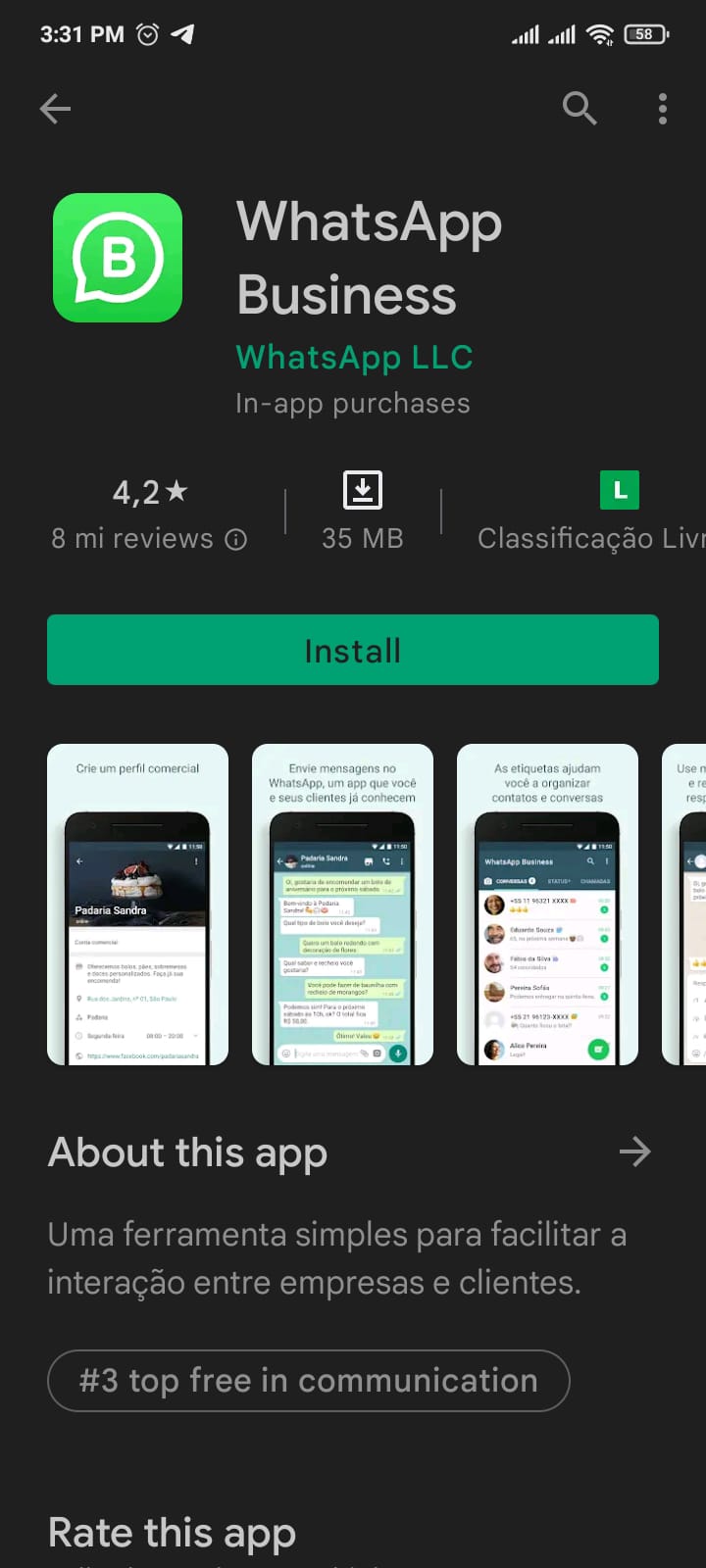
Second step#
WhatsApp business will ask for your permission to access the files on your phone, choose the continue option to allow them to do so. On the following screen, choose your country and enter your fixed number.
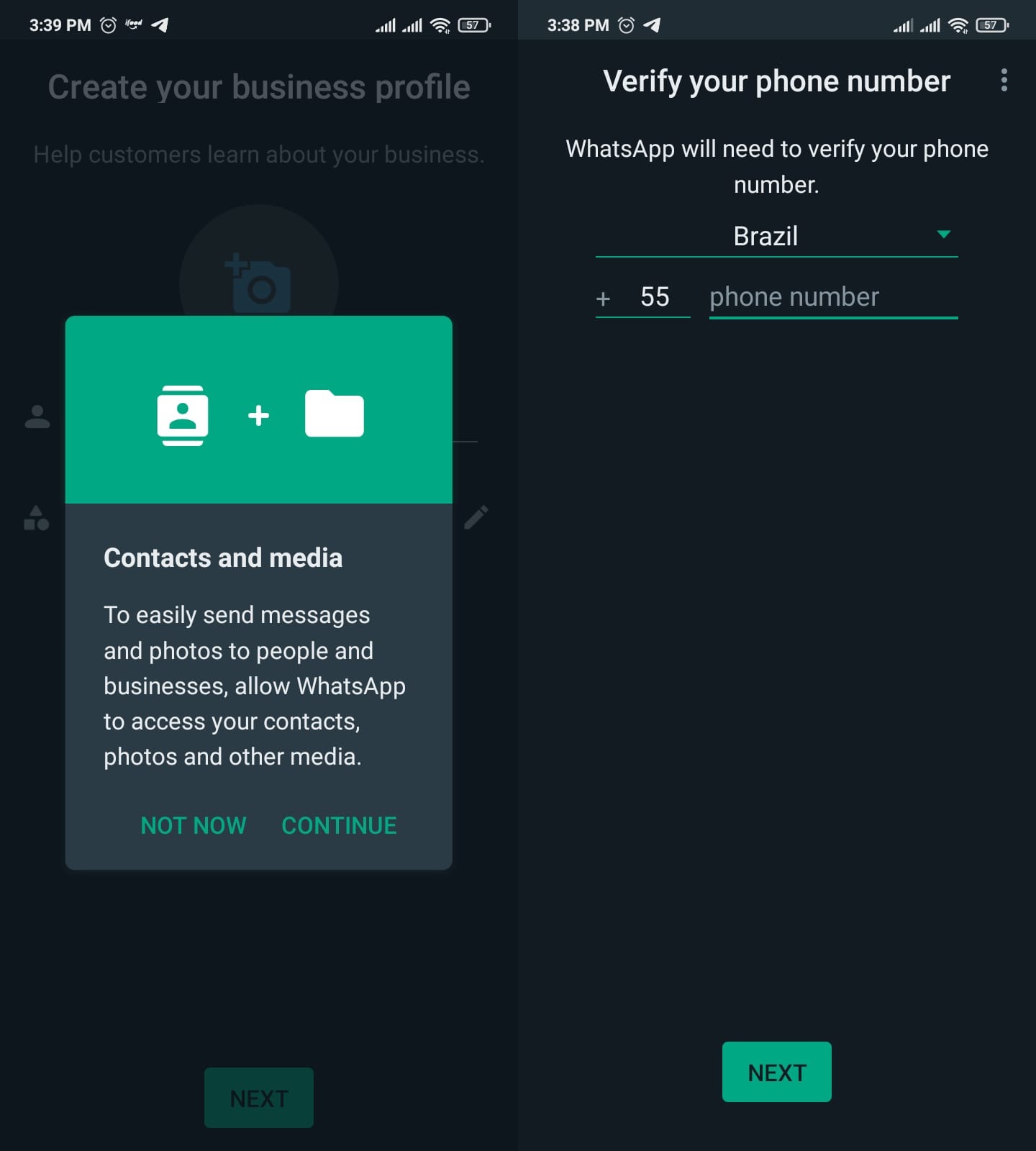
Third step#
You will receive a code, however since you can't receive texts on a fixed number, wait until the timer counts down and gives you the call me option.
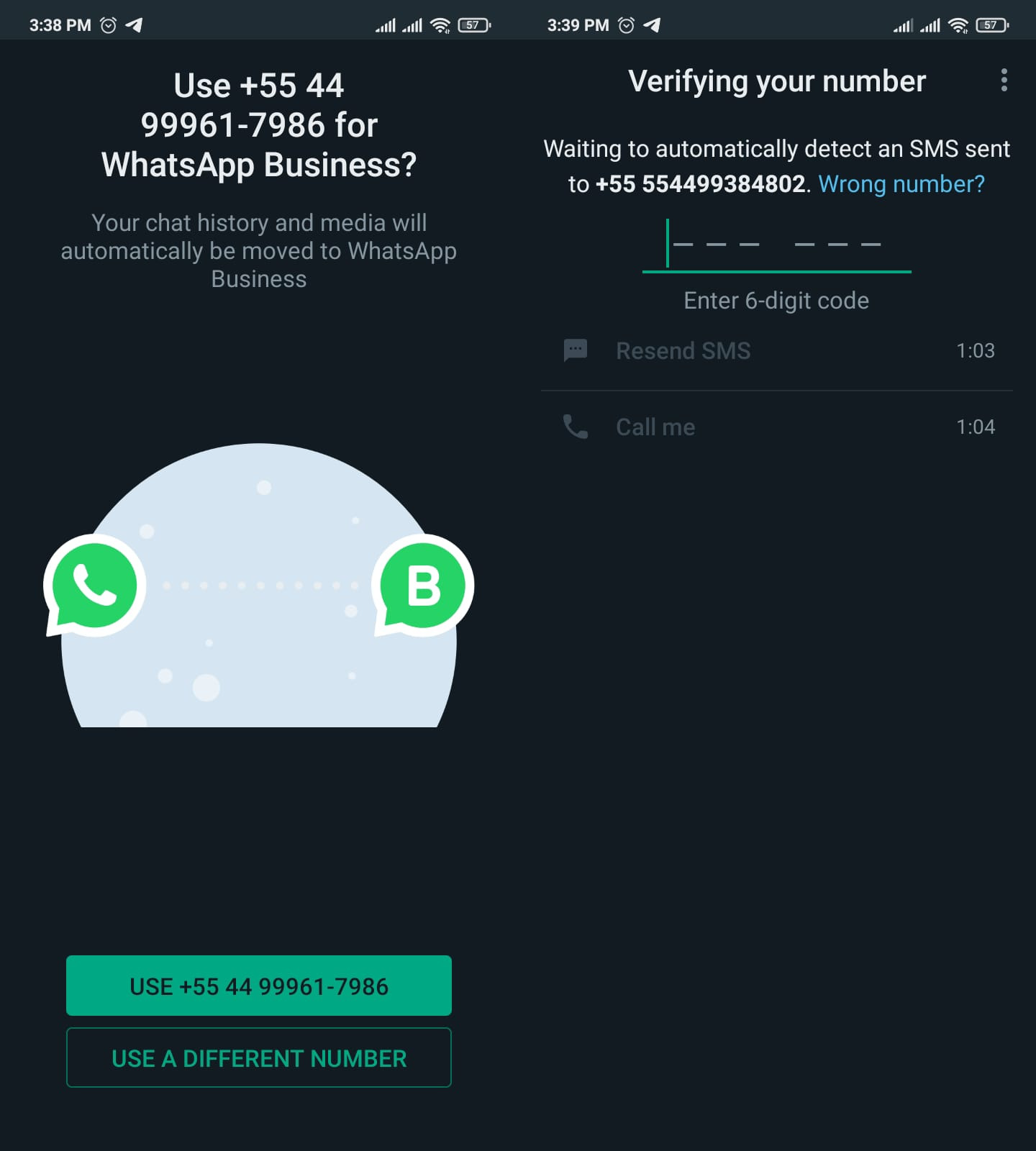 #
#
Fourth step#
Be happy!
Make any alterations to your settings on WhatsApp business and read Z-API’s QrCode to give wings to your imagination !